Ryobi P252 18V ONE+ Brushless Drill/Driver Review
- April 8, 2024
- 0 comment
The Ryobi P252 18V ONE+ Brushless Drill/Driver is a budget-friendly option that offers solid value and performance for moderate DIY projects. It features a brushless motor, a 23+1 position clutch, and a dual function 1/2″ chuck, making it suitable for a variety of drilling and driving tasks. This review provides a detailed analysis of the drill/driver’s specifications, key features, design, performance, ease of use, and maintenance.
Specifications
| Brand | Ryobi |
| Voltage | 18V |
| Power Source | Battery Powered |
| Maximum Rotational Speed | 1800 RPM |
| Amperage | 4 Amps |
| Maximum Chuck Size | 10 Millimeters |
| Item Weight | 5.5 Pounds |
| Max Torque | 460 in-lbs |
Key Features of Ryobi P252 18V ONE+ Brushless Drill/Driver

- Brushless Motor: The brushless motor provides improved runtimes, increased power, and extended motor life, making it ideal for demanding tasks.
- 23+1 Position Clutch: The 23+1 position clutch allows for precise control of driving depths, ensuring accurate screw placement and preventing overdriving.
- Two-Speed Gearbox: With a two-speed gearbox, users can choose between higher torque for tough drilling tasks or higher speed for fast driving.
- Dual Function 1/2″ Chuck: The dual function 1/2″ chuck enables easy securing of both bits and driver bits, enhancing versatility and convenience.
- MagTray and Extras: The MagTray provides a handy place to secure screws and bits, while the included belt clip and LED light enhance usability and visibility during work.
Design and Build Quality
The Ryobi P252 18V ONE+ Brushless Drill/Driver impresses with its compact and well-balanced design, boasting a 7.3″ head length and 7.5″ height, which positions it favorably within its class. Weighing 2.65 pounds without the battery and 3.01 pounds with the compact 2.0Ah battery pack.

This drill offers excellent maneuverability and ease of handling, making it suitable for a wide range of drilling and driving tasks. The improved size and weight of the Ryobi P252 18V ONE+ Brushless Drill/Driver contribute to its user-friendly nature, allowing users to operate the tool with comfort and precision, making it an attractive option for DIY enthusiasts and woodworkers alike.
Performance
In testing, the Ryobi P252 18V ONE+ Brushless Drill/Driver showcased impressive performance in drilling and driving tasks, making it a valuable choice for its cost. The inclusion of a hybrid chuck not only facilitates the secure attachment of driver bits but also ensures the drill possesses ample power to tackle demanding do-it-yourself projects.

These features collectively contribute to the tool’s ability to deliver consistent and reliable performance, making it a commendable option for both casual users and enthusiasts seeking a reliable and efficient drill for various applications.
Ease of Use and Maneuverability
The drill’s 1/2″ chuck size and two-speed gearbox offer flexibility, allowing users to adapt the tool to different tasks with ease. Additionally, the integrated work light and Magtray enhance user convenience by providing illumination and a secure storage space for screws and bits.

However, it’s important to note that the integrated light only illuminates while the drill is in motion, which may somewhat limit its effectiveness in dimly lit environments. Despite this limitation, the Ryobi P252 18V ONE+ Brushless Drill/Driver remains a user-friendly and versatile tool suitable for various DIY applications.
Ryobi P252 18V ONE+ Brushless Drill/Driver Pros and Cons
Pros
- Excellent value
- Solid drilling and driving performance
- Improved size and weight
- Hybrid chuck for easy securing of driver bits
- Magtray for securing screws and bits
Cons
- Low torque rating
- So-so battery life
- Limited convenience features such as a belt clip and built-in battery level indicator
Comparative Analysis of the Ryobi P252 18V ONE+ Brushless Drill/Driver
| Features | Ryobi P252 18V ONE+ Brushless Drill/Driver | Makita XPH12Z 18V LXT | DeWalt DCD791D2 20V MAX XR |
|---|---|---|---|
| Model | P252 | XPH12Z | DCD791D2 |
| Voltage | 18V | 18V | 20V |
| Battery Type | ONE+ Lithium-Ion (not included) | LXT Lithium-Ion (not included) | XR Lithium-Ion (included) |
| Speed | 0-450 / 0-1,800 RPM | 0-500 / 0-2,000 RPM | 0-550 / 0-2,000 RPM |
| Torque | Not specified | 530 in-lbs | 460 in-lbs |
| Chuck Size | 1/2 inch | 1/2 inch | 1/2 inch |
| Weight (with battery) | 3.3 lbs | 4.2 lbs | 3.5 lbs |
| Key Features | Brushless, MagTray, 23+1 clutch | Brushless, 2-speed, XPT | Brushless, 2-speed, LED light |
| Pros | Lightweight, MagTray for convenience, Affordable | High torque, Durable, Fast charging | Compact, Bright LED light, Includes batteries |
| Cons | Battery not included, Lower torque | Battery not included, Heavier | Higher price, Battery life could be better |
Summary:
Ryobi P252 18V ONE+ Brushless Drill/Driver: This drill/driver is known for its lightweight design and convenient MagTray feature. It’s an affordable option for DIY enthusiasts, though it may lack the torque for more demanding tasks.
Makita XPH12Z 18V LXT: This model offers high torque and a durable design, making it suitable for a variety of applications. It’s a bit heavier and does not come with a battery.
DeWalt DCD791D2 20V MAX XR: This drill/driver is compact and features a bright LED light, making it ideal for working in tight spaces. It comes with batteries, but it’s priced higher and may have shorter battery life compared to the other models.
Maintenance
Maintaining and caring for your Ryobi P252 18V ONE+ Brushless Drill/Driver is essential to ensure its longevity and optimal performance. Here are some tips to keep your tool in top condition:

- Clean Regularly: After each use, wipe the drill/driver with a clean, dry cloth to remove dust and debris. Avoid using harsh chemicals or solvents which can damage the plastic casing and internal components.
- Check the Chuck: Periodically inspect the chuck for wear and ensure it tightens and releases bits properly. If the chuck becomes difficult to operate, a small amount of lubricant can help, but avoid over-lubricating.
- Inspect Bits and Accessories: Regularly check drill bits and driver bits for dullness or damage. Using worn or damaged bits can lead to poor performance and extra strain on the drill.
- Battery Care: Use only Ryobi-approved batteries and chargers with your drill/driver. Store batteries in a cool, dry place and avoid exposing them to extreme temperatures. If using the drill/driver infrequently, charge the batteries periodically to maintain their health.
- Store Properly: When not in use, store the drill/driver in a dry, cool place to prevent moisture and heat damage. If possible, keep it in a case or bag to protect it from dust and debris.
- Avoid Overloading: While the Ryobi P252 is designed for a wide range of tasks, be mindful of its limitations. Avoid overloading the drill with tasks that exceed its intended use to prevent overheating and potential damage.
- Firmware Updates: For models with digital controls or connectivity features, check for firmware updates that might enhance performance or add new functionalities.
Practical Tips for Use
To get the most out of your Ryobi P252 18V ONE+ Brushless Drill/Driver, consider the following practical tips:
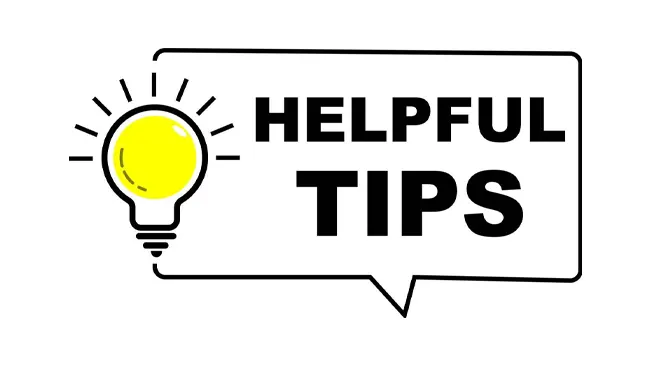
- Select the Right Bit: Choose the appropriate bit for the material you’re working with. For example, use a high-speed steel bit for metal and a masonry bit for concrete.
- Adjust the Clutch: Utilize the 23+1 position clutch to match the torque to the task. This will help prevent stripping screws or damaging materials.
- Use the Right Speed: Use the two-speed gearbox to select the correct speed. Use a lower speed for higher torque applications like driving screws and a higher speed for drilling.
- Secure the Bit: Make sure the bit is securely fastened in the chuck before starting the drill. A loose bit can lead to inaccurate drilling or driving.
- Pre-drill Holes: For cleaner and more precise holes, especially in hardwoods or metals, pre-drill a pilot hole slightly smaller than the screw or drill bit.
- Use the MagTray: Keep screws and bits handy during your project by using the integrated MagTray.
- Utilize the LED Light: The built-in LED light can help illuminate your work area for better visibility, especially in dimly lit spaces.
- Apply Even Pressure: When drilling or driving, apply steady and even pressure. Avoid pushing too hard, as this can cause the bit to slip or the motor to stall.
- Check Battery Charge: Ensure the battery is fully charged before starting your project to avoid interruptions and maintain consistent power.
- Let the Tool Do the Work: Allow the drill/driver to do the work without forcing it. This will result in cleaner holes and more efficient driving.
Conclusion
The Ryobi P252 18V ONE+ Brushless Drill/Driver is a versatile and reliable tool suitable for a wide range of DIY projects. With its brushless motor, adjustable clutch, and convenient features like the MagTray and LED light, it offers a good balance of performance and ease of use.
While it may not have the highest torque compared to some competitors, its affordability and lightweight design make it an attractive option for homeowners and hobbyists. Overall, the Ryobi P252 18V ONE+ Brushless Drill/Driver is a solid choice for those looking for a dependable drill/driver without breaking the bank.
Frequently Asked Questions (FAQs)
1. Is the Ryobi P252 18V ONE+ Brushless Drill/Driver suitable for professional use?
The Ryobi P252 18V ONE+ Brushless Drill/Driver is primarily designed for DIY and light-duty professional use. It may not have the power and durability required for heavy-duty professional tasks.
2. Does the Ryobi P252 18V ONE+ Brushless Drill/Driver come with a battery and charger?
No, the Ryobi P252 18V ONE+ Brushless Drill/Driver is sold as a bare tool, meaning the battery and charger are not included and must be purchased separately.
3. Can the Ryobi P252 18V ONE+ Brushless Drill/Driver be used for drilling into concrete?
The Ryobi P252 18V ONE+ Brushless Drill/Driver can handle light masonry work, but for more demanding concrete drilling tasks, a hammer drill is recommended.
4. What is the maximum chuck size of the Ryobi P252 18V ONE+ Brushless Drill/Driver?
The Ryobi P252 18V ONE+ Brushless Drill/Driver has a 1/2-inch chuck size, which is standard for most drill/drivers in its class.
5. How does the brushless motor benefit the Ryobi P252 18V ONE+ Brushless Drill/Driver?
The brushless motor provides improved efficiency, longer runtime, and increased durability compared to brushed motors.
6. Can I use other Ryobi ONE+ batteries with the P252?
Yes, the Ryobi P252 is compatible with all Ryobi 18V ONE+ batteries, allowing for flexibility and convenience.
7. What is the MagTray feature on the Ryobi P252 18V ONE+ Brushless Drill/Driver?
The MagTray is a magnetic storage area on the base of the drill for holding screws and bits, providing easy access during work.
8. How can I improve the battery life of the Ryobi P252 18V ONE+ Brushless Drill/Driver?
To improve battery life, avoid overloading the drill, store batteries properly when not in use, and use the appropriate settings for the task at hand.
9. Is the LED light on the Ryobi P252 18V ONE+ Brushless Drill/Driver always on?
The LED light on the Ryobi P252 is activated when the drill is in use, providing illumination for the work area.
10. Can the Ryobi P252 18V ONE+ Brushless Drill/Driver be used for driving screws into hardwood?
Yes, the Ryobi P252 can drive screws into hardwood, especially when using the appropriate settings and bits for the material.















Leave your comment